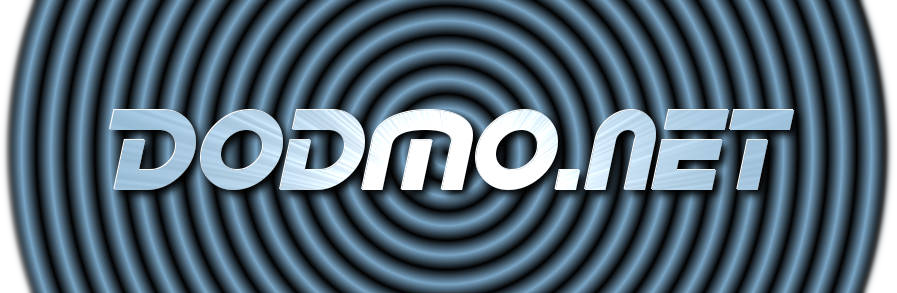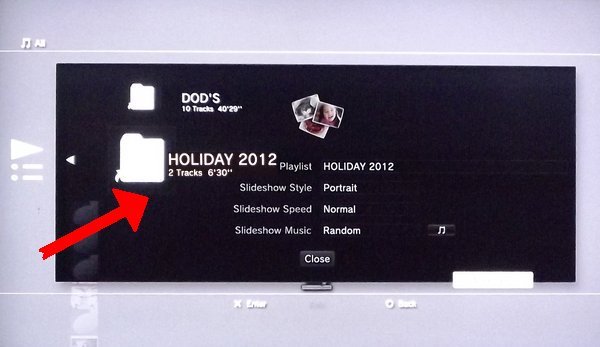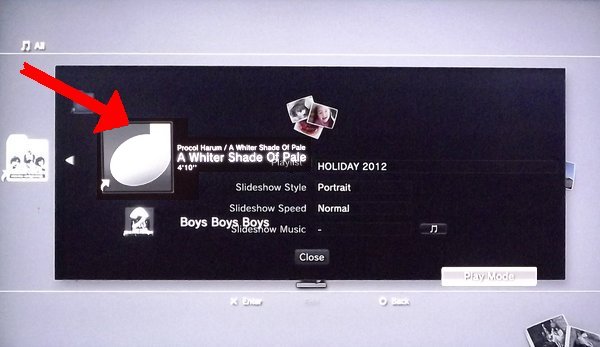Page 2 of 3
Step1 - Once you've created the photo and music playlists, open Photo Gallery.
Step2 - Scroll to your slideshow and click the "triangle" button on your controller to open the menu bar.
Step3 - Scroll to the Edit button and click "X" button on your controller to open the edit sub-menu.
Step4 - scroll to the  button and click "X" button on your controller to open the Music options dialog.
button and click "X" button on your controller to open the Music options dialog.
Step5 - Scroll to the top of the list of available music and and click "X" button on your controller to select the Playlist icon.
Step6 - Scroll through the playlists and find the one you want to link to the slideshow, select it by clicking the "X" button on your controller.